Facebook added a new Lock Profile feature for Indian users especially for women to protect their Facebook account data i.e. pics, status. In other words, you can now make your Facebook Account Private.
For more clarity, you can see the above picture.
Hello and Welcome to "Postdynamic - The Master's World". Today's article of "Social Media" under "How to" guide is about the new Facebook feature - Lock Profile which is now available in India.
#LetsGoInDetail
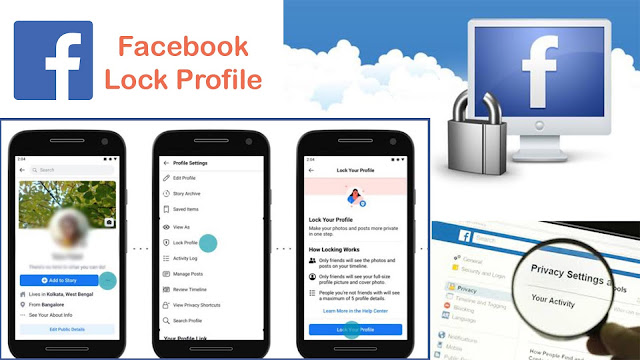 |
| lock-profile-feature-make-your-Facebook-account-private |
Make Your Facebook Account Private
As we all know, Facebook is one of the popular social media apps with over 5 billion downloads. It has always been about connecting people with their loved ones. Along with that there are also concerns regarding data stealing like profile pictures especially of girls/women and misusing for own benefits. And to overcome these issues, Facebook is working on it by providing new features like profile protection. Apart from that Facebook has now availed new feature to its Indian users i.e. Lock Profile. The feature is rolling out in phases in India and can be enabled from mobile app.
We are deeply aware of the concerns people in India, particularly women, have about protecting their online profile. Today, we are announcing a new feature which, in one easy step, will give people a lot more control, ensure their privacy and keep them safe and secure online.
– Ankhi Das, Public Policy Director, Facebook India
Lock Profile - How it Works
So what this new feature is and how to enable it?This new Lock Profile feature is probably like the Private Account feature of Instagram. (If you enable the private account feature in Instagram, your account information and pictures are accessible only by those who follow you.) So by applying this Lock Profile feature, you will be able to make your account private i.e. only your friends will be able to see your pictures and posts. Therefore, this a quite good feature to protect your Facebook account information.
How to Enable - Lock Profile Feature
- Open Facebook App
- Go to your Profile
- Click on three dots on the right of "Add to Story" button below your Profile Picture.
- It will take you to profile settings
- And there you will see new "Lock Profile" option.
 |
| Lock Profile Feature - Make your Facebook Account Private |
So this all about Facebook's new Lock Profile feature.
I hope this article will be useful. #Stayhome #Staysafe
Don't forget to share with your friends on social networks.
So keep visiting “Postdynamic – The Master’s World“. If you have any quires or questions, do comment below and give your feedback also. Thanks for visiting “Postdynamic – The Master’s World“.
YouTube:- https://www.youtube.com/postdynamic
Telegram:- https://t.me/postdynamic/
To get latest updates via messages join our WhatsApp and Telegram Groups :-
WhatsApp :- https://chat.whatsapp.com/KwY5B1xSSqQ1voFNvQtpxH
Telegram :- https://t.me/Postdynamicgroup
